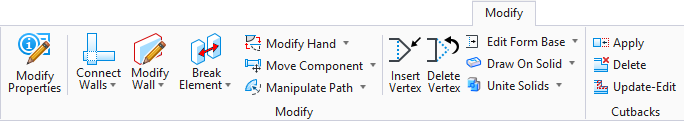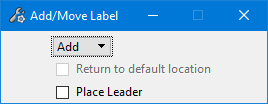Add/Move Mechanical Label
 Used to create or move
existing labels; only supported in drawing composition mode.
Used to create or move
existing labels; only supported in drawing composition mode.
| Setting | Description |
|---|---|
| Add/Move |
Sets the type of action to either Add or Move. |
| Return to default location | Moves a label back to its original location; only available when moving a label. Enabled for Move. |
| Place Leader | Creates an arrow to be placed with the label; only available when adding a label. Enabled for Add. |